Python Introduction
What is Python? and Why Python for Data Analysis?
What is Python?
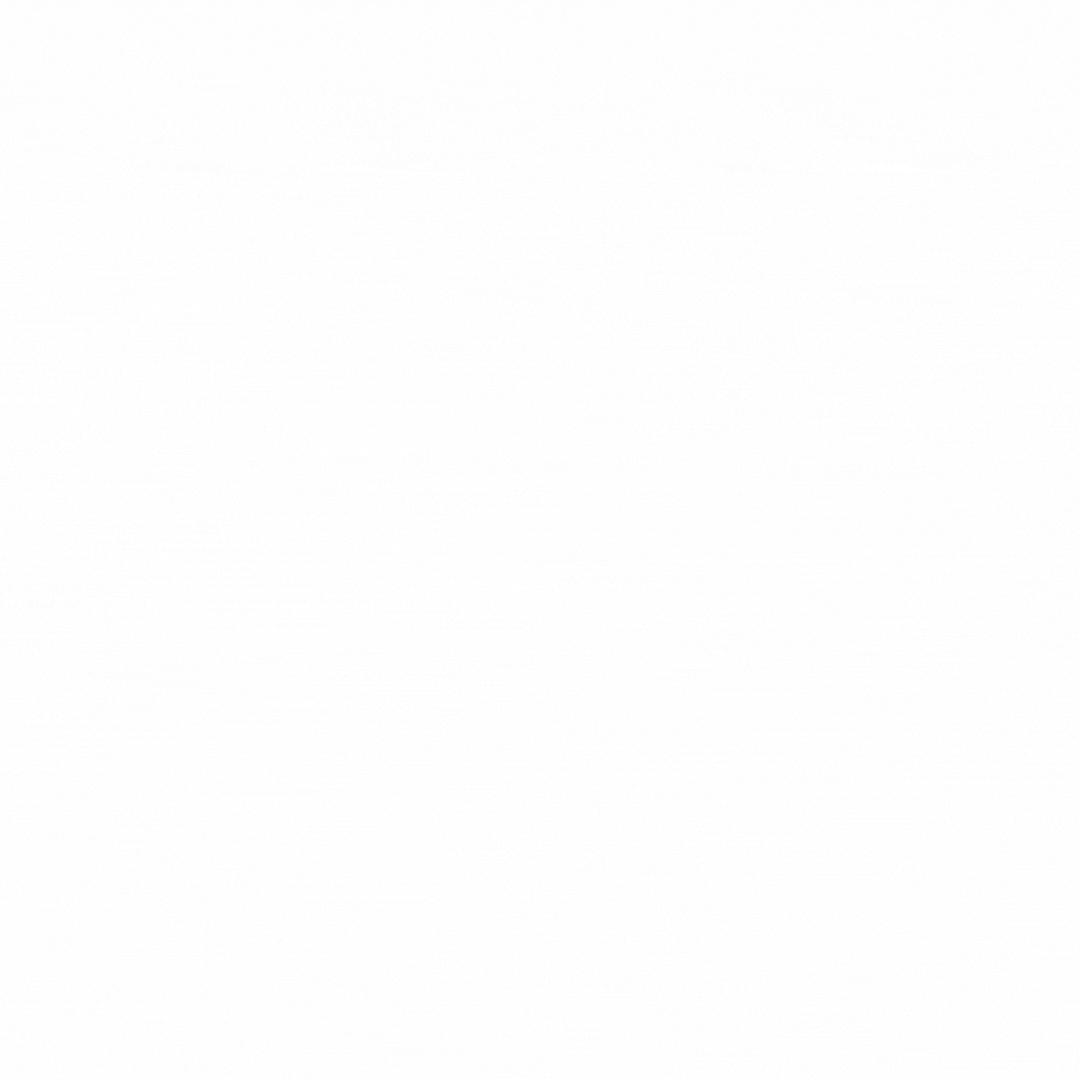
Python is a high-level, interpreted, and general-purpose programming language created by Guido van Rossum in 1991. Known for its simplicity and readability, Python is widely used across various domains such as web development, data analysis, artificial intelligence, scientific computing, automation, and more.
Key Features of Python
- Easy to Learn and Use: Python's syntax resembles natural language, making it beginner-friendly.
- Interpreted: Python executes code line-by-line, which makes debugging easier.
- Dynamically Typed: Variable types are determined automatically at runtime.
- Versatile: It supports multiple paradigms, including object-oriented, procedural, and functional programming.
- Rich Libraries: Python has a vast standard library and numerous third-party libraries to accelerate development.
- Cross-Platform: Python runs seamlessly on Windows, macOS, Linux, and more.
Popular Use Cases of Python:
- Web Development: Frameworks like Django and Flask
- Data Science: Libraries like Pandas, NumPy, and Matplotlib
- Machine Learning: Frameworks like TensorFlow and Scikit-learn
- Automation: Scripting repetitive tasks
- Game Development: Using Pygame
- Embedded Systems: With tools like MicroPython
Why Python for Data Analysis?
Python stands out in data analytics for the following reasons:
- Ease of Use: Python's straightforward syntax helps analysts focus on problem-solving rather than coding complexities.
- Rich Ecosystem: Libraries like Pandas, NumPy, Matplotlib, and Seaborn provide powerful tools for data manipulation and visualization.
- Scalability: Python handles everything from small datasets to big data frameworks like PySpark.
- Interoperability: Python integrates seamlessly with other tools like SQL, Excel, and Tableau.
- Community Support: Python has a vast user base, ensuring support for beginners and professionals alike.
Key Python Libraries for Data Analytics
- Pandas: Pandas is a fast, powerful, and flexible library for data manipulation and analysis.
- NumPy: NumPy (Numerical Python) is a library for numerical computation.
- Matplotlib: Matplotlib is a plotting library for creating static, animated, and interactive visualizations.
- Seaborn: Seaborn builds on Matplotlib and provides a high-level interface for drawing attractive statistical graphics.
- Scikit-learn: Scikit-learn is a library for machine learning and statistical modeling.
- Statsmodels: For advanced statistical analysis.
- Plotly: For interactive and web-based visualizations.
Installing Python
Before you start coding, you need to install Python on your system.
- Visit the official website: https://www.python.org/.
- Download the latest version compatible with your operating system.
- Run the installer:
- Check the box for "Add Python to PATH".
- Select "Install Now" for a standard installation.
- Verify the installation:
- Open the command prompt (Windows) or terminal (macOS/Linux).
- Type
python --versionorpython3 --version.
Installing an IDE or Text Editor:
- IDLE: Comes bundled with Python.
- VS Code: A popular and lightweight editor.
- PyCharm: A robust IDE specifically designed for Python.
- Jupyter Notebook: Ideal for data analysis and machine learning.
No questions available.