Ultimate guide to Mastering SQL for Data Analytics
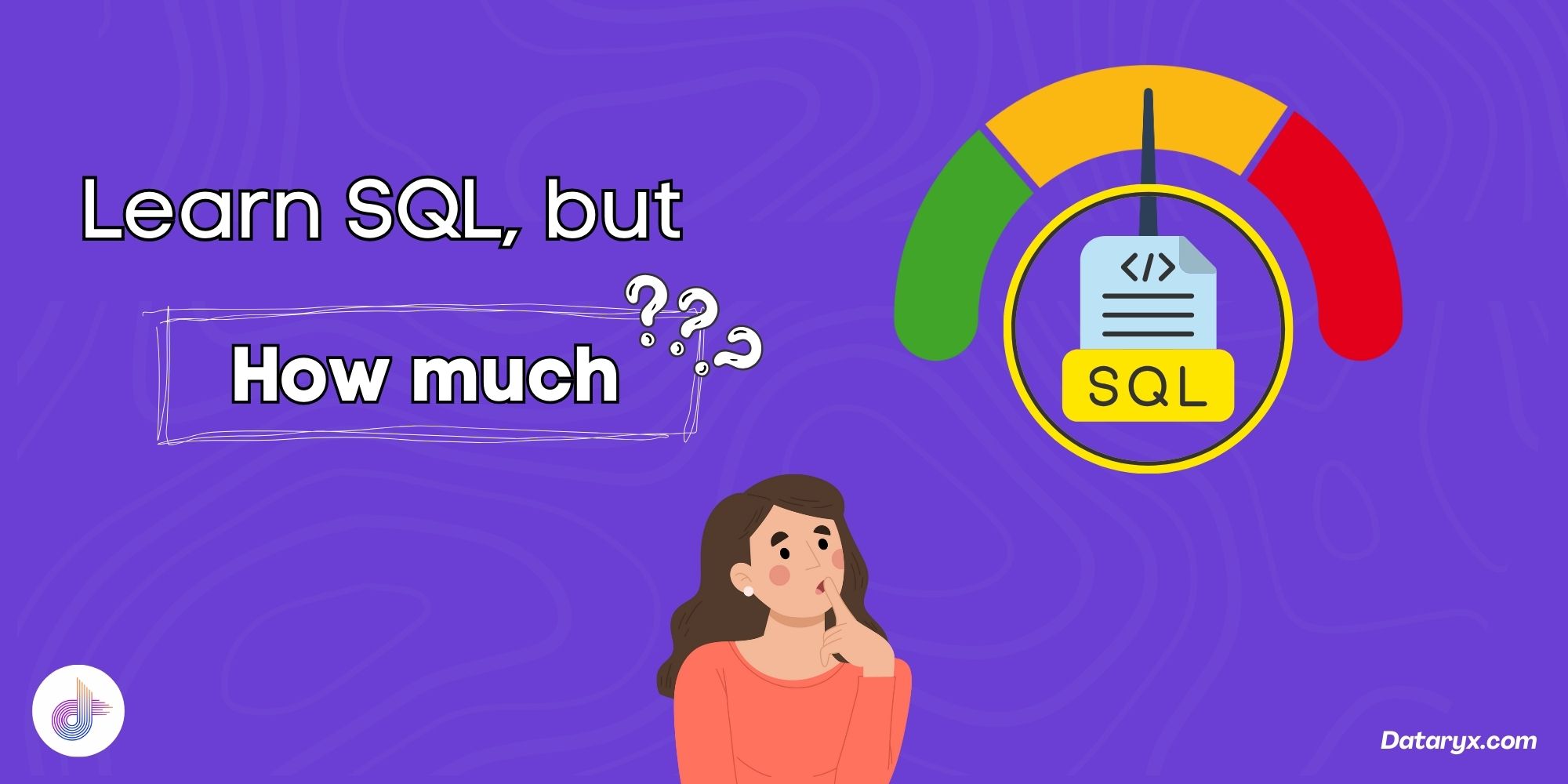
SQL (Structured Query Language) is the cornerstone of data analytics. If you’re aspiring to land a job as a data analyst, mastering SQL is non-negotiable. But here’s the challenge:
Many SQL courses are either too basic, leaving you ill-prepared for real-world tasks, or too advanced, diving into topics you won’t need for entry-level roles. So, how do you know what to focus on?
In this blog, we’ll demystify SQL learning for data analytics. We’ve curated a list of essential SQL topics that will help you build confidence and prepare for interviews without getting overwhelmed.
Why SQL is Essential for Data Analytics SQL is the most important tool in data career. Whether you're extracting data for reports, creating dashboards, or analyzing trends, SQL is the tool that gets the job done. Employers consistently rank SQL as a top skill for data analyst roles.
With SQL, you’ll:
- Access and manipulate large datasets stored in relational databases.
- Gain insights through querying and reporting.
- Collaborate seamlessly with teams in data-driven environments.
The Problem with Many SQL Resources
Let’s be honest, searching for SQL resources online can be a maze. Many tutorials focus on either:
Too little: Sticking to simple SELECT statements and ignoring more complex concepts like joins or window functions.
Too much: Diving into database administration or obscure functions that aren’t relevant for data analytics.
To save you time and frustration, I’ve created a roadmap of the SQL topics that matter most for data analysts.
SQL Learning Roadmap
Here’s a breakdown of what to focus on:
SQL for Data Analysts: Key Concepts, Commands, and Topics By Dataryx
- Data Retrieval and Basic Queries
- SELECT: Retrieve specific columns or all data.
- WHERE: Filter rows based on conditions.
- DISTINCT: Fetch unique values.
- ORDER BY: Sort results by columns.
- LIMIT/FETCH: Restrict the number of returned rows.
- Aggregations and Grouping
- Aggregate Functions: COUNT(), SUM(), AVG(), MIN(), MAX().
- GROUP BY: Group rows for aggregation.
- HAVING: Filter grouped data.
- Joining Tables
- INNER JOIN: Combine rows with matching values in both tables.
- LEFT JOIN: Include all rows from the left table, with matching rows from the right.
- RIGHT JOIN: Include all rows from the right table, with matching rows from the left.
- FULL OUTER JOIN: Include all rows when there is a match in either table.
- CROSS JOIN: Cartesian product of two tables.
- SELF JOIN: Join a table to itself.
- Data Manipulation
- INSERT: Add new records to a table.
- UPDATE: Modify existing records.
- DELETE: Remove records.
- MERGE: Combine INSERT, UPDATE, and DELETE operations.
- Subqueries and Nested Queries
- Basic Subqueries: Queries within queries.
- Correlated Subqueries: Dependent on the outer query.
- EXISTS: Check for the existence of records.
- IN: Match values in a list or another query.
- Views
- CREATE VIEW: Create a virtual table based on a query.
- ALTER VIEW: Modify an existing view.
- DROP VIEW: Remove a view.
- Common Table Expressions (CTEs)
- WITH Clause: Define temporary named result sets.
- Recursive CTEs: Handle hierarchical data.
- Data Cleaning and Transformation
- Handling NULLs: IS NULL, COALESCE(), IFNULL().
- CASE Statements: Conditional expressions.
- String Functions: CONCAT(), SUBSTRING(), UPPER(), LOWER(), REPLACE(), TRIM().
- Date and Time Functions: NOW(), DATEADD(), DATEDIFF(), FORMAT().
- Casting and Converting: CAST(), CONVERT().
- Data Modeling
- Primary and Foreign Keys: Define relationships.
- Constraints: NOT NULL, UNIQUE, CHECK, DEFAULT.
- Indexes: Optimize query performance.
- Window Functions
- Ranking Functions: ROW_NUMBER(), RANK(), DENSE_RANK(), NTILE().
- Aggregate Over Windows: SUM(), AVG(), MAX(), MIN() with OVER().
- Offset Functions: LEAD(), LAG().
- Advanced SQL Features
- Stored Procedures: Predefined SQL scripts for repetitive tasks.
- User-Defined Functions (UDFs): Custom reusable functions.
- Triggers: Automatically execute commands in response to events.
- Dynamic SQL: Build and execute SQL dynamically at runtime.
- Error Handling: TRY...CATCH in some SQL dialects.
- Performance Optimization
- Indexes: Speed up queries.
- EXPLAIN/EXPLAIN PLAN: Analyze query performance.
- *Avoiding SELECT : Retrieve only required columns.
- Proper Use of Joins and Filters.
- Working with External Data
- Importing/exporting data: CSV, JSON, and Excel files.
- Integrating SQL with Python or R for advanced analysis.
- Key Analytical Use Cases
- Analyzing sales trends and customer behavior.
- Building cohorts and retention models.
- Identifying top-performing products or services.
- Calculating key business metrics (e.g., churn rate, average revenue).
Suggested Learning Path
- Start with basic queries and aggregations.
- Practice joins and subqueries using real-world datasets.
- Master data cleaning, window functions, and CTEs.
- Explore performance tuning and advanced SQL features.
- Apply SQL to analytics scenarios like cohort analysis or KPI tracking.